Are you looking for robust and comprehensive security software to protect your Windows computer from cyber threats? Bitdefender Total Security is a top-tier antivirus and security suite that can safeguard your PC against viruses, malware, and various online threats. In this article, we will guide you through the process of downloading and installing Bitdefender Total Security on your Windows device, and we’ll highlight the key features that make it an excellent choice for securing your computer.
What is Bitdefender Total Security?
Bitdefender Total Security is a powerful and feature-rich antivirus and security suite designed to provide all-around protection for your Windows PC. It offers real-time threat detection, privacy protection, secure browsing, and much more.
Why Choose Bitdefender Total Security for Windows?
Bitdefender Total Security offers several compelling reasons to choose it as your security solution for Windows:
1. Comprehensive Protection
Bitdefender Total Security provides multi-layered protection against a wide range of threats, including viruses, malware, ransomware, and phishing attacks.
2. Advanced Threat Detection
It employs advanced machine learning and behavioral analysis to detect and block even the most sophisticated threats in real-time.
3. Secure VPN
Bitdefender includes a built-in VPN (Virtual Private Network) to keep your online activities private and secure, especially when using public Wi-Fi.
4. Web Protection
It offers web protection to safeguard your online transactions and prevent harmful websites from loading.
5. Firewall and Privacy Tools
Bitdefender comes with a robust firewall and privacy tools that help you control your network connections and protect your personal information.
6. Password Manager
It includes a password manager that securely stores and manages your passwords, making it easier to use strong and unique passwords for your accounts.
7. Parental Control
Bitdefender Total Security offers parental control features, allowing you to monitor and manage your children’s online activities.
System Requirements
Before downloading and installing Bitdefender Total Security on your Windows computer, make sure your system meets the necessary requirements:
Operating System Compatibility:
- Windows 7 with Service Pack 1, 8, 8.1, or 10 (32-bit and 64-bit versions)
Hardware Requirements:
- Dual-core 1.6 GHz processor or equivalent
- 1 GB of RAM (2 GB recommended)
- 2.5 GB available hard disk space
- Internet connection (for installation and updates)
Downloading and Installing Bitdefender Total Security on Windows
Let’s walk through the steps to download and install Bitdefender Total Security on your Windows computer:
- Visit the Official Bitdefender Website:
Go to the official Bitdefender website (https://www.bitdefender.com) using your web browser.
- Choose Bitdefender Total Security:
Navigate to the “Products” section and select “Bitdefender Total Security.”
- Purchase and Download:
Click on the “Buy Now” or “Download Free Trial” button to initiate the download. You can choose to purchase the product or try it for a limited time.
- Download the Installer:
The website will provide a download link for the Bitdefender Total Security installer. Click on the link to download the installer file.
- Run the Installer:
Locate the downloaded installer file (usually in your “Downloads” folder) and double-click it to run the installer.
- Installation Process:
Follow the on-screen instructions provided by the Bitdefender installer. You may need to enter your license key during this process if you purchased the product.
- Account Setup (Optional):
You may be prompted to create or sign in to your Bitdefender account. This step is optional but can be useful for managing your subscription and devices.
- Complete Installation:
Once the installation is complete, Bitdefender Total Security will perform an initial system scan to check for threats.
- Regular Updates:
Ensure that your Bitdefender software is set to receive regular updates to keep your protection up to date.
Using Bitdefender Total Security on Windows
After installation, you can use Bitdefender Total Security to:
- Scan Your Computer: Perform manual scans or schedule regular scans to check for threats.
- Manage Firewall Settings: Configure firewall settings to protect your network.
- Browse Safely: Bitdefender’s web protection features warn you about potentially harmful websites, ensuring safe browsing.
- Use the VPN: Enjoy secure and private browsing using Bitdefender’s built-in VPN.
- Access Additional Features: Explore the password manager, parental control, and privacy tools for enhanced security.
Conclusion
Bitdefender Total Security is a comprehensive security solution that offers robust protection for your Windows computer. By following the steps outlined in this article, you can download, install, and start using Bitdefender Total Security to safeguard your Windows PC against various cyber threats and enjoy a safer and more secure online experience.
Ensure that you keep Bitdefender up to date and take advantage of its powerful security features to protect your computer and personal information.